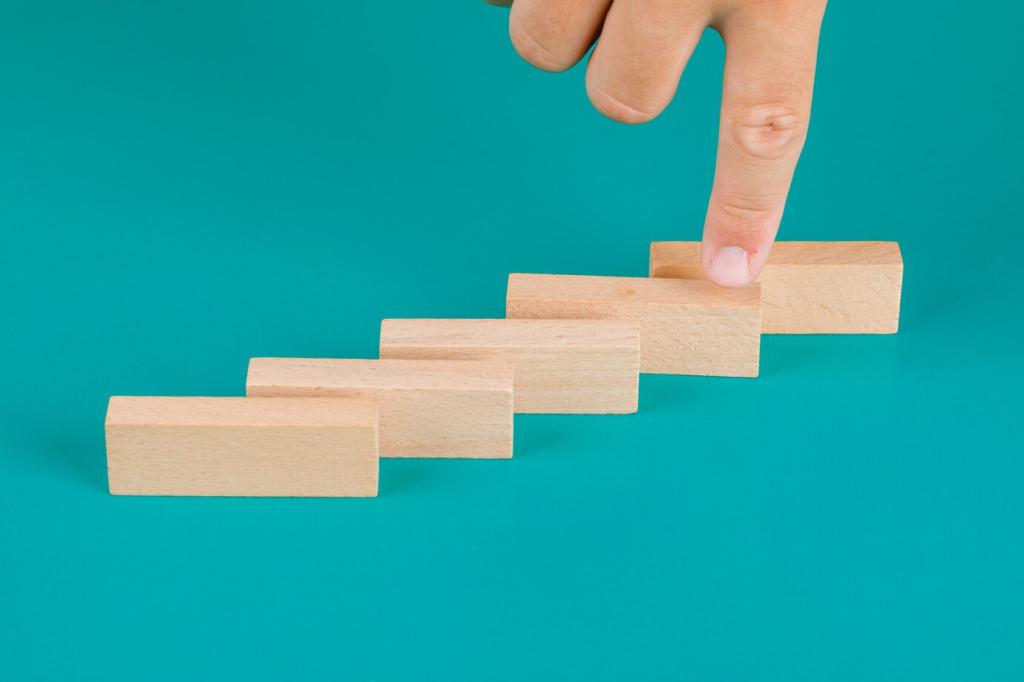Start with Real-World Tasks, Not Abstract Lessons
Tackle a cluttered inbox like a pro: create filters, label threads, and practice spotting phishing tells together. One reader shared how this weekly ritual turned dread into a five‑minute routine, freeing up attention for creative work and quick replies.
Start with Real-World Tasks, Not Abstract Lessons
Search your name, audit public profiles, and adjust privacy settings with a simple checklist. Notice what’s invisible, outdated, or misleading. Capture before‑and‑after screenshots and tell us what surprised you most—your story may help someone avoid the same pitfalls.